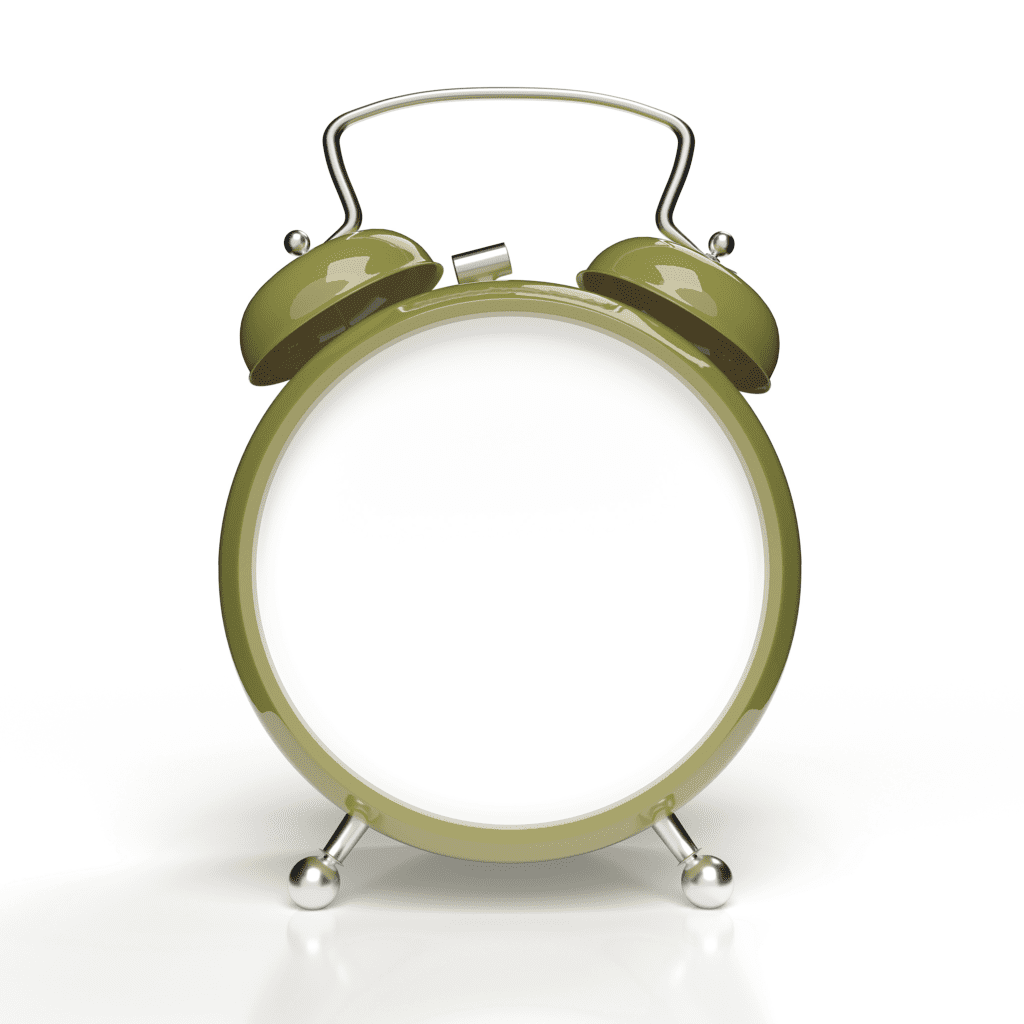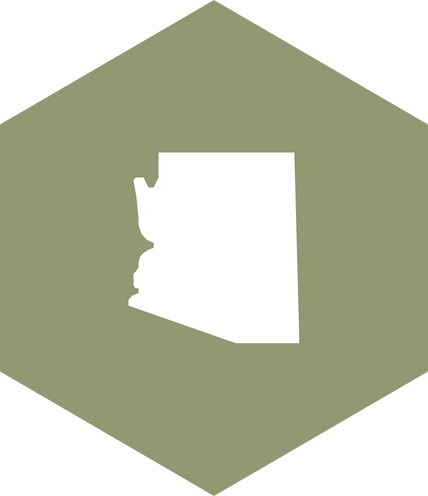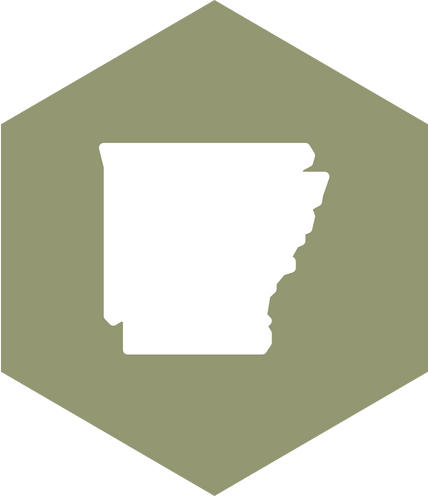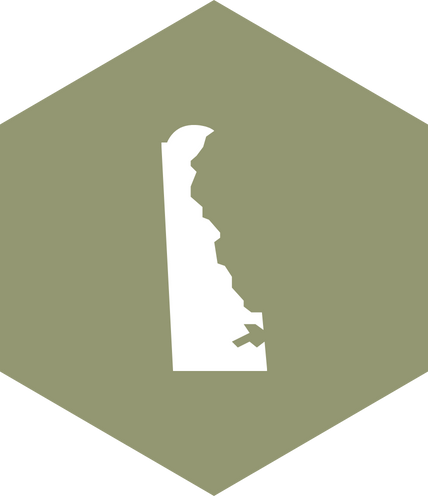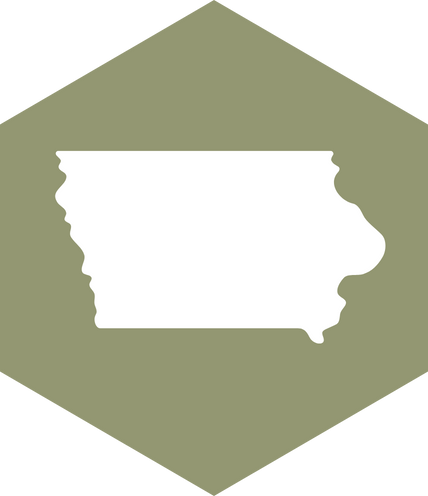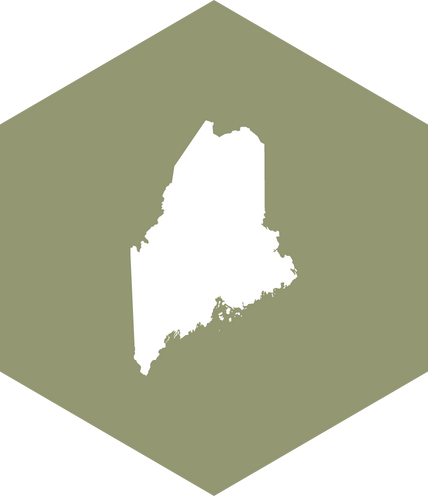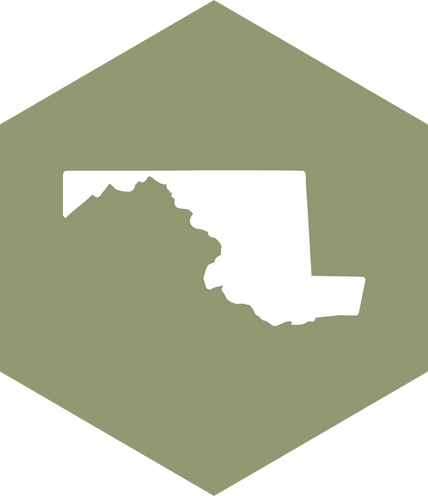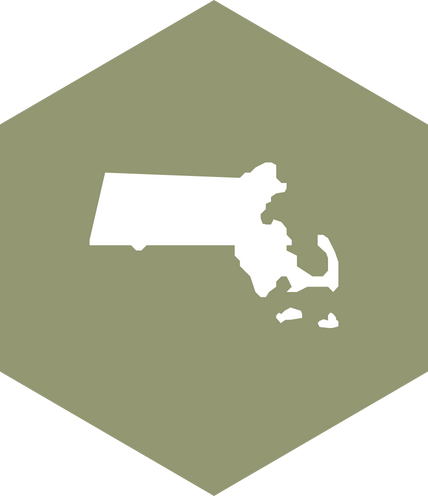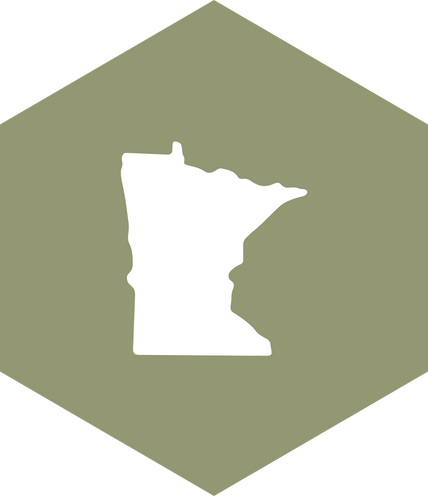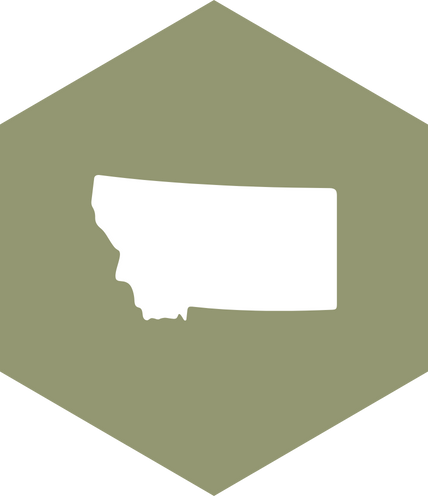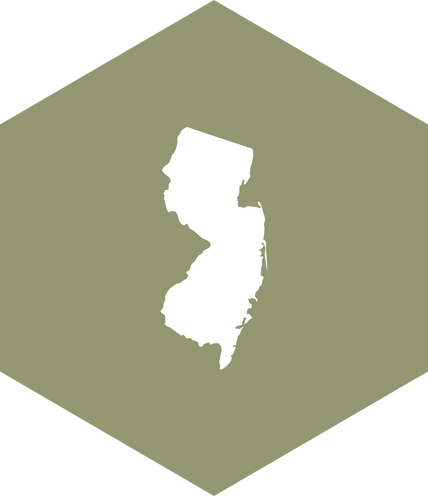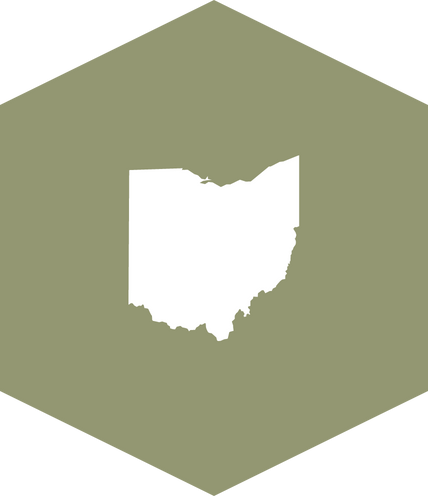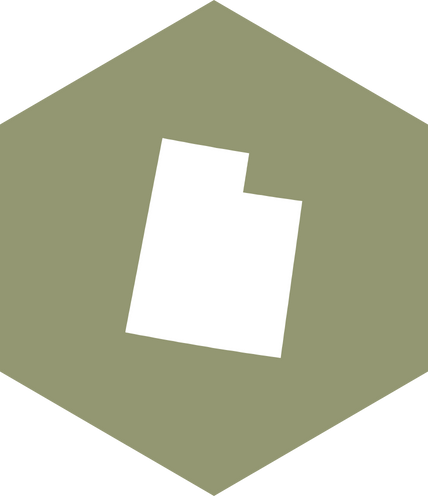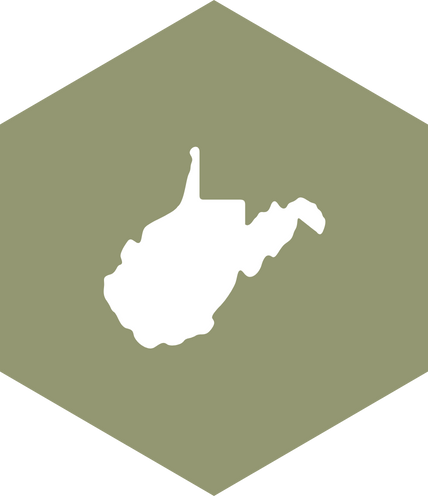What you need to know when renewing your medical Marijuana card in Missouri
Does renewing your medical cannabis card give you ANXIETY? Do you have questions about renewing your medical marijuana card in Missouri? Have you tried to call DHSS for guidance, only to wait for what seems like hours, or you were told to call back? Don’t worry, you are not alone. We hope to clear up some of that confusion for you. At Compassionate Clinics of America, it is our job to ensure a smooth process for all our patients. We would be honored to take this journey with you.
How will I know when it’s time to renew my license?
Patient and caregiver license holders will receive notices from DHSS 60, 45, 30, and 15 days prior to the license expiration date. These notices are sent from the registry system to the email address in the application.
When can I renew my license?
Patients and caregivers can submit their renewal 60 days prior to expiration, and no less than 30 days before, the expiration date. Please wait 24 hours following the receipt of a 60 day license renewal notification before submitting the renewal application in the registration system.
Applicants are given a 60-day window to apply before their medical marijuana card expires. This ensures that there is time for obtaining a new physician certification form, submitting a renewal application, and for application processing prior to license expiration. The department has 30 days to process patient applications according to 19 CSR 30-95.030 (3)(A) and cannot guarantee that an application that is submitted less than 30 days before a medical marijuana card expires will be processed by the expiration date on the medical marijuana card.
How much does a renewal application cost?
| Fee Type | New Application | Renewal |
| Patient | $25.94 | $25.94 |
| Caregiver | $25.94 | $25.94 |
| Patient Cultivator | $103.73 | $103.73 |
What will I need to submit with my renewal application?
Renewal applications shall include any information that has changed, along with all required document attachments that must comply with the standards of the initial application. This means that patient renewal applicants must obtain a new physician certification form, with the physician’s signature dated no more than 30 days prior to the renewal application submission date and that a new patient authorization form will be required for a caregiver renewal application. Applicants will also be required to submit:
- Proof of Residency (One of the following)
- Copy of a valid Missouri Drivers license
- Missouri Identification Card
- Current Motor Vehicle Registration
- Recent Missouri Utility Bill
- Physician Electronic Certification
- As part of the application process, Patients must obtain an electronic Physician Certification that is issued no later than thirty days prior to the time patient submits their application
- A Missouri-licensed physician, active and in good standing, is required to complete and sign the certification.
- Physicians will submit the form electronically through the application website. Patients will attach the form through their application when applying.
- Additional Required Items
- A legible copy of the qualifying patient’s photo identification issued by a state or federal government entity.
- A Parental/Legal Guardian Consent Form for non-emancipated qualifying patient.
- A clear, color photo of the qualifying patient’s face taken within the prior three (3) months.
- Additional Information
- At the option of the applicant, a statement indicating whether the qualifying patient is currently receiving assistance from any Missouri programs for low-income individuals, and if so, which programs.
- If the patient is seeking authority to cultivate medical marijuana.
- Attestation statement; Signature and date of the application; All applicable fees.
Do I need to change anything in my renewal application?
Renewal applicants must change any information listed in their application that has changed, this includes; Changes in the physician information application section to ensure it matches the information on the new physician certification form. This includes ensuring the selected qualifying medical condition listed in the application matches the condition listed on the physician certification form. Contact information Cultivation information
What do I need to renew my patient/caregiver license?
An electronic new physician certification and updated proof of Missouri residency will be required for the renewal of a patient license. A new patient authorization form will be required for the renewal of a caregiver license. Approval steps are the same as in the initial application process with the exception of reviewing government id and photo, which will be carried over from the initial application submission.

How do I complete a renewal?
At Compassionate Clinics of America, we take care of your entire renewal process for you, we guide you every step of the way to ensure a smooth process for everyone. Note: If your expiration date is more than 60 days out, you will not be able to select these options from the actions button in the registry portal.
There are two ways to create a renewal application:
Option 1:
- Log into the registry portal – https://mo-public.mycomplia.com/
- Click “License Dashboard”
- Navigate to the far right on the row of information about the license and click on the actions button.
- This will look like a white circle with three lines in it.
- From the drop-down menu, click “Patient Renewal” or “Caregiver Renewal”.
- From there, you will need to select your license number from the “License Number*” drop down.
- Click “Save”.
- This will open the application and allow you to make edits to each page.
- Move through the applications by clicking ”Save and Next” at the bottom of each screen.
- Follow the prompts from there to complete and submit the application renewal.
Option 2:
- Log into the registry portal – https://mo-public.mycomplia.com/
- Click “+Create Application”
- From the pop-out of application types, choose either “Patient Renewal” or “Caregiver renewal”.
- From the drop-down menu, click “Patient Renewal” or “Caregiver Renewal”.
- Click “Create Application”
- From there, you will need to select your license number from the “License Number*” drop down.
- Click “Save”.
- This will open the application and allow you to make edits to each page.
- Move through the applications by clicking ”Save and Next” at the bottom of each screen.
Follow the prompts from there to complete and submit the application renewal.
What if I cannot submit my renewal because of the red x by the thirty-day clause on the review page?
If there is a red x showing next to “Renewal applications that are submitted fewer than 30 days prior to the license expiration may not be processed prior to the license expiration date. Licensees are encouraged to submit renewal applications at least 30 days prior to expiration to ensure license reissuance prior to the expiration of their license.”, the applicant will need to go back to the “Questions” tab of the application and agree to that statement. It is the third question from the bottom. Once that statement is agreed to, click “Save and Next” at the bottom of the Questions tab, and navigate back to the “Review” tab. The red x will change to a green check mark.
If there are any other red x’s on the “Review” tab, there is information missing in those sections of the application as well. Those will need to be corrected by going back into the application to those questions, filling in the missing information and clicking “Save and Next” at the bottom of the screen. There must be all green check marks on the review tab in order to submit an application
How will I know if my renewal application has been submitted?
You will receive a confirmation email with an application reference code/application ID number, which means that your application has been submitted and is in the application queue.
If you did not, and the application shows as “open” status in the application portal, the application has not been submitted.
What happens once my renewal is submitted?
The department has 30 days to process patient and caregiver applications; applications are processed in the order they were received. All applicants will be contacted when the application is processed.
How can I check the status of my renewal application?
- To find the status of your application:
- Log into https://mo-public.mycomplia.com/
- Click on “Applications” on the left side of the screen.
- Applications that have been started, but not submitted will be in “open” status.
- To submit an open application: click on “Not Applicable” under Application ID, click “Save and Next” to navigate through the application. On the review tab, click “Pay and Submit” at the bottom of the screen to submit.
- If there are any red x’s on the review tab, there is information missing in the section of the application that the red x is next to.
- Submitted applications will have an application ID number and be in “submitted” status.
- Rejected applications will be in “rejected” status and have a pop-up notification when you first log in.
- Applications that have been started, but not submitted will be in “open” status.
- If there are no applications on the Applications tab, the application has been processed.
- Click “License Dashboard” to see the status of a processed application.
- Approved applications will have the status of “approved” and will list a PAT/CAR license number.
- You may download your license by clicking the “actions” button on an approved license. Denied applications will have the status of “denied”.
I’ve submitted my application renewal, but am still receiving reminder emails about the 30 and 15 day renewal window. Is there something I need to do?
Renewal applicants will continue to receive automatic reminder emails until their application is approved or denied. If you have submitted your renewal application and received a submission confirmation email containing an application reference code/application ID from the registry portal, you may disregard those automatic reminder emails.
What if my license expires while my renewal is being processed?
There is a statement in the application, on the Questions tab, that applicants must agree to when submitting a renewal application that reads: “Renewal applications that are submitted fewer than 30 days prior to the license expiration may not be processed prior to the license expiration date. Licensees are encouraged to submit renewal applications at least 30 days prior to expiration to ensure license re-issuance prior to the expiration of their license.”
That statement means that since the department has 30 days to process all patient/caregiver applications, renewals that are submitted less than 30 days from the expiration date may experience a lapse in their license until the renewal application is processed.
What happens if my renewal application is rejected?
When an application is processed, and corrections are needed, the application is considered incomplete and is rejected back to the applicant for an opportunity to make the necessary corrections and resubmit a completed application. An email will be sent to the email address provided in the application with details and specific instructions on what corrections are needed. Rejected applications must be resubmitted within ten calendar days. There is no additional cost to make corrections to and resubmit a rejected application.
If applications are not resubmitted within the ten calendar days, they will go to denial. Applicants are responsible for confirming that the corrections in the application have been made before resubmitting. Changes can be reviewed and confirmed on the review page. There is no additional cost to make corrections to and resubmit a rejected application. Applicants will receive a confirmation email when an application has been successfully submitted and will be in “submitted” status on the Applications tab of the application website.
What do I need to do once my renewal application is approved?
Once an application has been approved, patient and caregiver licenses are immediately available to download from the registry portal. The renewed license will have a new expiration date and will need to be downloaded from the registry portal.
To access your Patient/Caregiver license from a computer:
(1) Log into https://mo-public.mycomplia.com/.
(2) Click on ”License Dashboard” on the left side of the screen.
(3) Once on the License Dashboard, you will see a row of information about your license that starts with a green check mark. At the end of that row, under the Actions column, click on the three lines.
(4) Click “Download License”.
Mobile devices display the width of the screen slightly differently than viewing the site on a computer.
To download your license from a mobile device:
- Log into https://mo-public.mycomplia.com/
- Click on the three lines in the top left corner.
- Click on “License Dashboard”.
- The page will reload, within the box that shows two headers – “status” and “Application ID”, use your finger to scroll across from right to left.
- Continue scrolling over until you see the “Actions” header.
- Click on the three lines inside the circle, a new pop-up will appear. You may have to click it twice.
- Click “Download License”.

Important Notes about approved licenses:
The department will not be mailing physical cards. It is the patient’s/caregiver’s responsibility to print their license.
If applicants have been approved for cultivation, they will receive a separate email with their cultivation authorization license
What do I need to know if my renewal application is denied?
With a denied application, patients may choose to re-apply or file an appeal. Any new application must be accompanied by the applicable fee. Please note that pursuant to 19 CSR 30-95.030(3)(B)1.F, if an applicant receives two denials within a twelve-month period, any subsequent application within that period will be denied.
Pursuant to 19 CSR 30-95.025(6), denials of identification cards may be appealed to the Administrative Hearing Commission (AHC) within thirty (30) days after the date of this notice. Appeals may be sent by regular or certified mail to: The Administrative Hearing Commission, P.O. Box 1557, Jefferson City, MO 65102-1557; or sent via fax to 573-751-5018. For more information on appeals to the Administrative Hearing Commission, visit https://ahc.mo.gov.